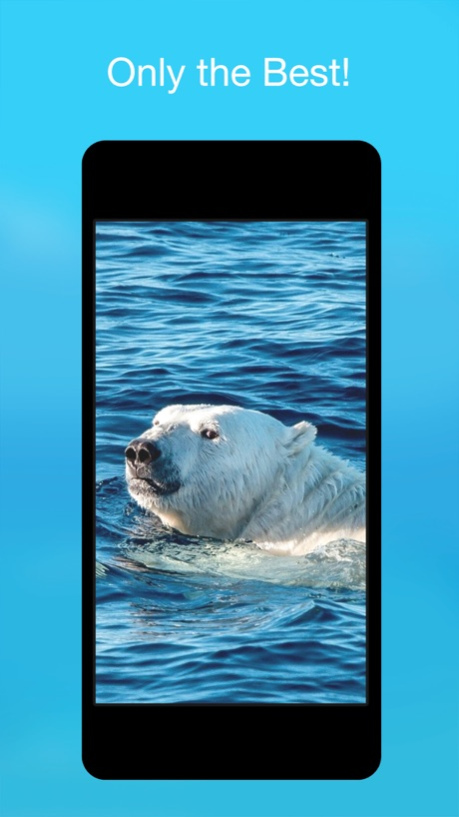Pop Wallpapers & Backgrounds 1.9
Free Version
Publisher Description
Pop Wallpaper and Backgrounds is one of the most amazing wallpaper aps available. Optimized for iPhone 6, 6s and iOS 8, this app provides users with a wide array of crystal clear high-quality background images, developed to take advantage of retina display capabilities.
Included is an enhanced search engine, allowing you to find wallpaper images by theme and keywords to discover the stunning images you’ve been waiting for. Gorgeous vistas, breathtaking ocean views and lush tropical scenery are just some of the options Pop Wallpaper and Backgrounds makes available; there are also fun animal and anime wallpapers as well, in addition to skins.
Pop Wallpaper and Backgrounds is constantly updated with new screenshots of trending and exclusive images for you to use on iPhones, iPads and iPods, and features a save function with a high download speed for extra ease. Download pop Wallpaper and Backgrounds today today, and make your mobile device of choice look even cooler!
FEATURES
- Enhanced search engine with considerate prompts
- Updated screenshoots, with trending exclusive and cool wallpapers added all the time
- Imaged optimized for retina display
HOW TO USE
- Use “Settings” menu to optimize the app
- Take advantage of easy to use save function
- Tons of options to choose from, including animal and anime backgrounds!
_______________________
For more, join our Facebook! https://www.facebook.com/pages/Turbo-Fire-Apps-Inc/842074155812804
Follow us on Twitter: https://twitter.com/TurboFireApps
See our website: www.turbofireapps.net
Jun 2, 2015
Version 1.9
This app has been updated by Apple to display the Apple Watch app icon.
> bugs fixed
About Pop Wallpapers & Backgrounds
Pop Wallpapers & Backgrounds is a free app for iOS published in the Food & Drink list of apps, part of Home & Hobby.
The company that develops Pop Wallpapers & Backgrounds is Turbo Fire. The latest version released by its developer is 1.9.
To install Pop Wallpapers & Backgrounds on your iOS device, just click the green Continue To App button above to start the installation process. The app is listed on our website since 2015-06-02 and was downloaded 4 times. We have already checked if the download link is safe, however for your own protection we recommend that you scan the downloaded app with your antivirus. Your antivirus may detect the Pop Wallpapers & Backgrounds as malware if the download link is broken.
How to install Pop Wallpapers & Backgrounds on your iOS device:
- Click on the Continue To App button on our website. This will redirect you to the App Store.
- Once the Pop Wallpapers & Backgrounds is shown in the iTunes listing of your iOS device, you can start its download and installation. Tap on the GET button to the right of the app to start downloading it.
- If you are not logged-in the iOS appstore app, you'll be prompted for your your Apple ID and/or password.
- After Pop Wallpapers & Backgrounds is downloaded, you'll see an INSTALL button to the right. Tap on it to start the actual installation of the iOS app.
- Once installation is finished you can tap on the OPEN button to start it. Its icon will also be added to your device home screen.